Enscribi is a handwriting recognition input method for Linux. It's mainly developed for the Openmoko Freerunner smartphone. Though it's a stand-alone application, it can be used as the default keyboard in the Illume window manager. The focus is on inputting Asian characters, but other languages will also be supported.
Enscribi uses the Enlightenment Foundation Libraries (EFL). The theme is written in Edje, a very powerful theming library. This makes it simple to develop and test new themes and user interfaces since the interface is decoupled from the backend.
For the character recognition the excellent Zinnia recognition engine is used. The recognition engine is modularized, so it's possible to support other engines as well. The character data from the Tomoe project is used.
At the moment, only Japanese and Chinese are supported. To support other languages, character stroke data for these languages would be needed. Also, since the characters of each language are different, a different theme for each language is preferable.
Screenshots
Here's how the interface looks when entering Japanese text:
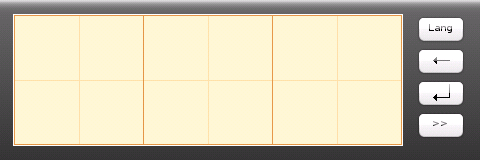
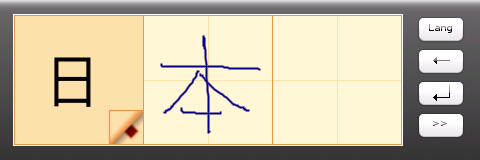
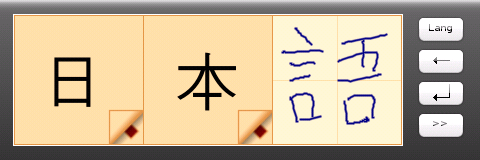
If a character is not recognized correctly, it's possible to choose the correct one from the best matches by clicking in the lower right corner:
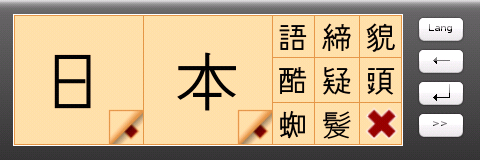
Different alphabets are color coded differently, to make it easier to tell the difference:

The colors are: green for latin characters and numbers, blue for Japanese katakana, dark tan for Japanese hiragana, and tan for the others (eg. Japanese kanji).
Get packages
Packages can be downloaded from opkg.org. The following packages are needed:
- Enscribi - version 0.2.0 (precompiled package only tested on SHR unstable)
- Zinnia - version 0.04
- Zinnia-tomoe-ja - version 0.6.0-20080911 (for Japanese support)
- Zinnia-tomoe-zh - version 0.6.0-20080911 (for Chinese support)
You also need a font for displaying the Japanese and/or Chinese characters. There should be some in the standard repository, eg. ttf-sazanami-gothic for Japanese support.
To activate Enscribi and use it as the default keyboard in Illume, click on the Illume top bar, then click in the wrench in the upper left corner. Then choose keyboard, and select Enscribi.
On SHR unstable, you may have to follow the instructions for adding UTF-8 input support to be able to use Enscribi with EFL applications.
Get the source
The source code is hosted on Github. Use the following to clone the repository:
git clone git://github.com/olofsj/enscribi.git
